Transmitting Re-Created Bank Applications
If your Federal e-file status is Accepted but the attached bank application is Rejected, you can fix the errors, then re-create and re-transmit the bank application. To re-create the bank application, see Re-Creating Bank Applications.
To re-transmit the re-created bank application:
- Open the Bank Manager.
- Click the Applications menu; then, select Transmit Re-Created Bank Applications.
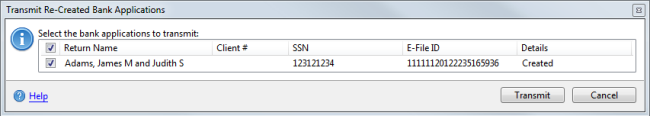
Transmit Re-Created Bank Applications
You must close the return in order to transmit the re-created bank application. Open returns will be unmarked and you will not be allowed to transmit.
- Select the check box(es) for the bank application(s) you want to transmit.
- Click Transmit.
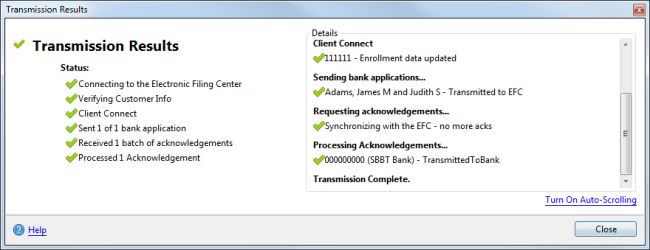
Transmission Results
- Continue to update your acknowledgements until your bank application is accepted. See Receiving Acknowledgements.
You may re-create the bank application as many times as you need after the initial rejection, until you successfully create and transmit the bank application.
See Also: